

Educational videos have become a key element of online training programs. They allow you to deliver your training on a large scale, no matter where you are. If you're considering adding educational videos to your e-learning platform, here's a step-by-step guide to help you get started.
To film your educational videos, you'll need suitable recording equipment. Depending on your budget, you can opt for more professional setups designed specifically for this kind of content. There are various French solutions for adapted video studios. For example, the Kast camera control room studio package is mobile, comprehensive, and eliminates the need for post-production editing.
If you don't want to invest in equipment, a smartphone can be sufficient to start with. However, this will require more post-production work later on. When using a smartphone, pay attention to sound and lighting. Prioritize the use of a microphone, as poor audio quality can be very unpleasant for learners.
Editing an educational video can be straightforward if it's well-scripted in advance. It will require you to get familiar with the software you choose, but after a bit of practice, you'll get the hang of it.
There are countless video editing software options available, including free ones that offer fewer features but can be satisfactory. For example, we can recommend iMovie for Mac, Canva, or the freemium version of PlayPlay.
If you have a small budget for video editing, our favorite is the LumaFusion app on a tablet. It's very intuitive, quick to learn, and quite comprehensive.
If you love creating videos and want to professionalize your editing, the Adobe suite and its Premiere Pro application are very comprehensive. However, this will require a significant amount of training time.
Once you have all the necessary equipment, here are the 5 steps to create your educational videos:
Determine the Video's Topic
Script the E-learning Video
Film the Video and Its Content
Edit the Video
Share and Distribute the Video
In the remainder of this article, we'll describe each of these steps in detail.
Identify the video's topic and the key points your learners should take away. When creating an educational video, you must know and clearly define its objective. In the end, nothing is really new here. Creating a training module requires the same preparation work.
To do this, identify the key elements your learners should remember by the end. This will help guide your video creation and maintain a consistent theme throughout the process. You can, for example, write a detailed outline of the video, including the different steps you want to cover and the key information you want to convey.
Visualize the video's format or the different shots you want to include in advance.
Many possibilities are available to you, here are a few examples:
Person in front of the camera: demonstrating something live.
Demonstration: the trainer describes the action they're performing live. It might be interesting to film from two different angles for this scenario.
Presentation with voiceover: visuals are accompanied by a voiceover. This type of video is less interactive but widely used. For instance, you can film a screen while commenting on your actions.
Interview: a person is interviewed on a given topic.
Animation: animated digital characters provide information, and a whiteboard feature can also be used.
To script your educational video, write the script and determine visual elements such as the setting, content, and cut shots. If you plan to appear on camera, choose an informal background to create a warm and engaging atmosphere. Also, make sure to use clear visual aids with minimal text to facilitate understanding and learner engagement.
Try to keep the videos short and engaging. Divide sections if necessary; avoid having a one-hour long video alone. You might demotivate your learners. If you're offering a technical course with specific actions to teach, why not consider a dual-camera setup? For example, for cooking, sewing, welding, etc., film both a wide shot of the content and a close-up of your actions.
Always start with a brief equipment test. Record a few seconds of video to test sound, lighting, and the environment.
During video shooting, take the time to film multiple takes and experiment with different formats to find the one that best suits your objective. Don't be afraid to redo takes; remember that being in front of the camera isn't natural for everyone. Even your favorite YouTubers had to practice before offering high-quality content!
Ensure video stability, lighting, and sound, as these elements can significantly impact the final video quality. Don't hesitate to invest in a tripod, microphone, and suitable lighting. Regularly check that everything is in order to avoid having to redo your takes after recording.
You might also consider using a green screen, allowing you to overlay yourself onto your presentation! In this case, be cautious not to wear green or blue clothing.
It's now time to assemble all the shots you've filmed to create your video. Experiment with different editing formats to create a dynamic and engaging video. Consider adding an introductory image or short video that introduces the topic, the associated course, and your name.
Here are some layout ideas if you're using a presentation support: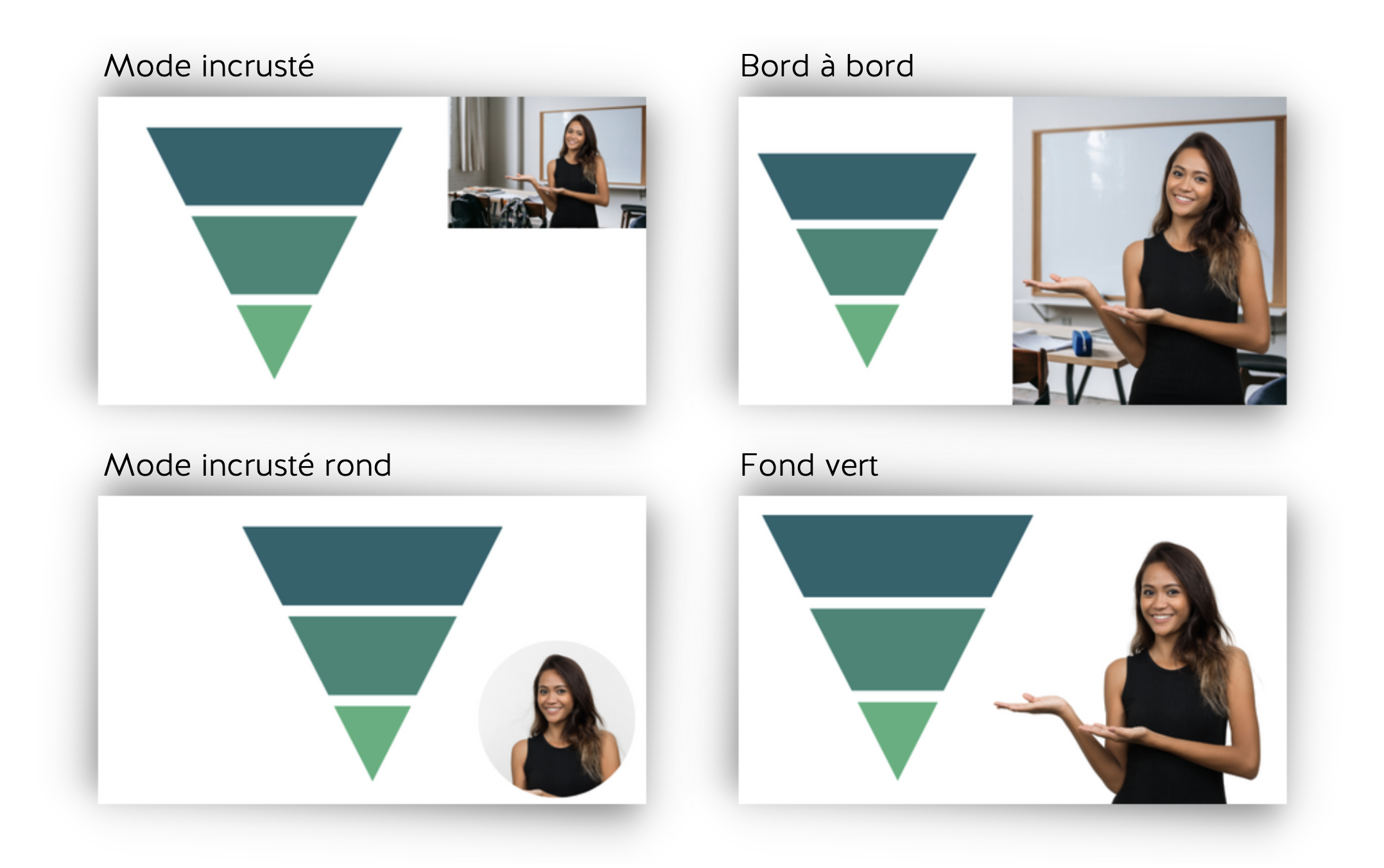
Feel free to add transition effects, text, or music to reinforce your message. Put yourself in the learners' shoes and ensure the video meets their needs.
Youtube Studio offers a wide range of royalty-free sounds.
To receive feedback on what works, ask people around you to test the final video. Their comments will help you improve the video quality.
To share your video, it's recommended to export the video in the highest possible quality format, even if it increases the file size. This ensures that your video maintains its visual quality when viewed on different platforms.
It's also advisable to prioritize exporting in 1080p HD formats, as they provide higher resolution and a more pleasant viewing experience for your audience.
To distribute your content, you can use Learning Management Systems (LMS) that are designed to host online courses and resources. These platforms provide a convenient way to share your video with your target audience and track your content's results. By choosing the right LMS platform, you can ensure that your video is easily accessible and viewable for your audience.
The Kast Revolt mobile studio package allows you to film all your video content easily and without post-production editing. The package includes all necessary elements: camera, tripod, lapel microphone, control tablet, lighting, and green screen.
Its special feature? The Kast control room camera allows you to synchronize two video streams. In other words, this intelligent camera enables you to create a video and add a presentation or a second video in real-time.

The camera allows for 4 different shots, but also has a green screen feature. You can imagine replacing the slideshow with a second camera to film a technical action. Backgrounds and logos can also be customized directly from the application.
Its advantage? No more post-production editing! You can create dynamic videos directly from the tablet application. And all of this tailored to your branding… Incredible, isn't it?
If you want more information about the Kast Revolt mobile package, feel free to contact us!

